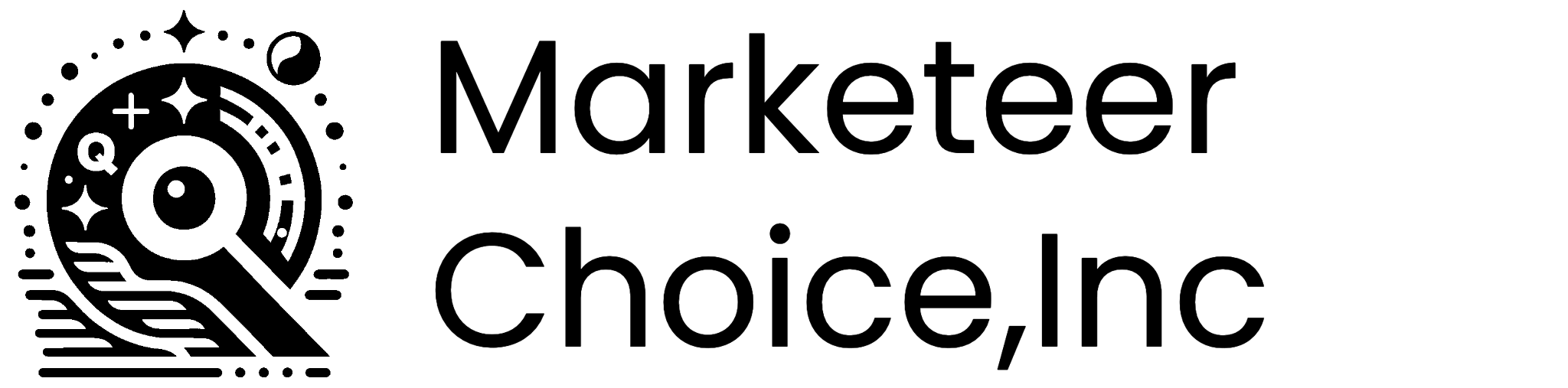AI Skills
- ML Engineer
-
-
- Technologies: TensorFlow, PyTorch, scikit-learn, XGBoost, Keras, AWS SageMaker, AutoML, Azure Machine Learning.
-
- AI Engineer
-
-
- Technologies: OpenAI API, Hugging Face, LLaMA, TensorFlow, PyTorch, NVIDIA TensorRT, Google Cloud AI, Azure AI Services.
-
- DS Engineer (Data Science Engineer)
-
-
- Technologies: Python, R, SQL, Jupyter Notebooks, pandas, scikit-learn, Dask, Spark, Databricks, AWS, Azure Data Services.
-
- LLMs Engineer (Hugging Face, LLaMA, OpenAI, Gemini)
-
-
- Technologies: Hugging Face Transformers, OpenAI API, LLaMA, Gemini, PyTorch, TensorFlow, DeepSpeed, LangChain.
-
- NLP Engineer
-
-
- Technologies: spaCy, NLTK, Hugging Face Transformers, GPT models, BERT, FastText, TextBlob, Gensim, AWS Comprehend, Azure Text Analytics.
-
- Computer Vision Scientist
-
-
- Technologies: OpenCV, TensorFlow, PyTorch, Keras, YOLO, Detectron2, NVIDIA Jetson, AWS Rekognition, Azure Computer Vision, MATLAB.
-
- AI Strategy Consultant
-
-
- Technologies: Strategic AI frameworks, AI Ethics Tools, AI ROI tools, MLOps Platforms (Kubeflow, MLflow), Business Intelligence Tools (Power BI, Tableau).
-
- AI Automation Engineer
-
- Technologies: Robotic Process Automation (UiPath, Automation Anywhere), ML libraries (scikit-learn, TensorFlow), OpenAI, AWS Lambda, Azure Logic Apps