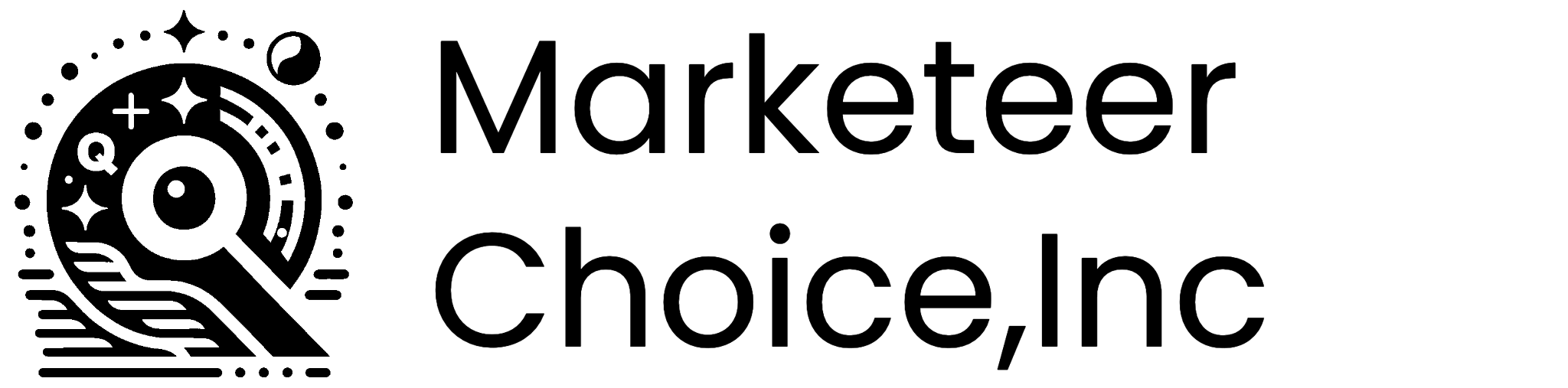Creating a video scenario with GPT (ChatGPT) involves using it to generate scripts, dialogues, and scene descriptions and even suggest creative elements like tone, mood, and visual directions. Here’s a step-by-step guide to crafting a video scenario with ChatGPT:
Step 1: Define Your Video Concept
Start by clarifying what the video is about. Provide details such as:
- Objective: What is the purpose of the video? (e.g., marketing, education, storytelling)
- Audience: Who is the target audience? (e.g., businesses, consumers, kids)
- Tone: What tone do you want? (e.g., professional, funny, dramatic)
- Length: How long will the video be? (e.g., short promo, full-length video)
- Key Message: What do you want to communicate through the video?
Example prompt:
“I want to create a 2-minute promotional video targeting small business owners, explaining how AI can improve their efficiency. The tone should be professional and inspiring.”
Step 2: Generate the Outline
Ask GPT to create an outline for the video. The outline will act as your scenario’s framework and give you an idea of how the video flows from one scene to the next.
Example prompt:
“Please create an outline for a 2-minute video that promotes AI solutions for small businesses. The video should introduce the problem, present AI as a solution, and show its benefits.”
Step 3: Write the Script
Once you have an outline, you can ask GPT to generate detailed scripts for each part of the video, including dialogue, narration, and key scene descriptions.
Example prompt:
“Write a script based on this outline:
- Introduction: Introduce small businesses’ challenges (e.g., inefficiency).
- Solution: Present AI as the tool to boost efficiency.
- Benefits: Show how AI simplifies tasks, saves time, and increases productivity.”
Step 4: Add Scene Descriptions and Visual Directions
After generating the script, you can go further by asking for descriptions of each scene to guide visual production. That can include what should be on screen, how characters or products are presented, and background elements like lighting and music.
Example prompt:
“Now, add scene descriptions to the script. Include suggestions for camera angles, visuals, and background music to match the tone.”
Step 5: Review and Refine
Review the generated scenario and refine any details. Depending on your vision, you can ask GPT to adjust specific parts, change the dialogue, or make the visuals more dynamic or subtle.
Example prompt:
“Can you make the dialogue more conversational and add a scene where a small business owner uses a laptop to showcase how AI helps in their daily tasks?”
Step 6: Integrate Call-to-Action (CTA)
If your video is for marketing or promotion, you’ll want to include a strong CTA. Ask GPT to create or improve this part of the video.
Example prompt:
“End the video with a powerful call-to-action for business owners to visit our website and learn more about our AI solutions.”
Example Final Script and Scenario (Shortened Version)
Scene 1:
Visual: A small office. The business owner is drowning in paperwork.
Narrator: “Running a small business can be overwhelming. The hours are long, and inefficiencies can hold you back.”
Scene 2:
Visual: The business owner looks frustrated but sees an AI tool on their computer.
Narrator: “But what if you could streamline your operations? Enter AI—your personal efficiency expert.”
Scene 3:
Visual: Screens show the AI automating tasks, managing inventory, and handling customer inquiries.
Narrator: “AI can handle repetitive tasks, analyze data, and provide insights so you can focus on what matters.”
Scene 4:
Visual: The business owner is now relaxed and has time to grow their business.
Narrator: “Boost your productivity, cut down on errors, and drive your business forward with AI.”
Scene 5:
Visual: Business website link appears.
Narrator: “Visit [YourWebsite] to learn how AI can transform your business today!”
Step 7: Iterate and Finalize
Continue refining the scenario until it meets your creative vision. You can work scene by scene, asking GPT to adjust until satisfied with the result.
Following these steps, you can create a complete video scenario with ChatGPT, from the initial concept to the final script, including scene descriptions and visual directions.
In summary, NVIDIA AI Foundry is a comprehensive AI development environment designed to help companies harness the power of AI. It focuses on high-performance computing and advanced use cases such as AI-driven automation and innovation across various industries.